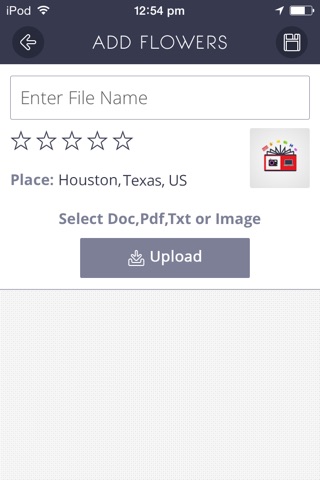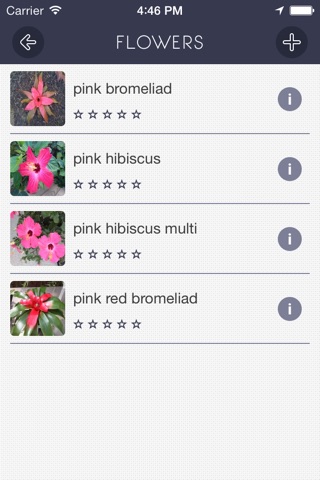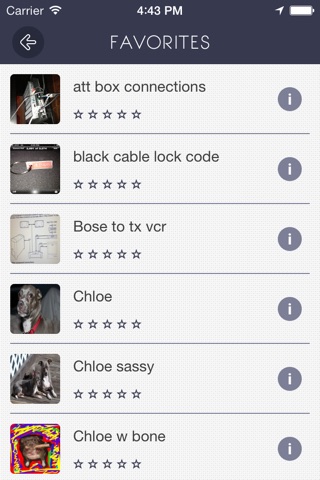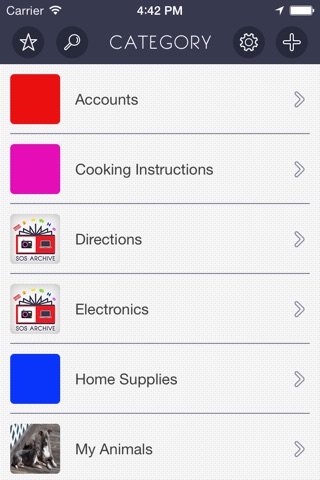
SOS Archive app for iPhone and iPad
Developer: sos staffing optimized solutions
First release : 10 Apr 2014
App size: 39.65 Mb
SOS Archive app was designed to allow users to use their own creativity in order to archive all of their important records within the SOS Archive app. Whether you upload documents, picture or copy and paste a variety of different files types may be saved in one location and by folder names of your choice. You may have a picture of a recipe, directions on how to set a lock, your photography collection, filter sizes for your home, etc... Whatever your imagination is you can archive those now in one place and have them located by opening the SOS Archive app. This will allow for fast and easy access locating important information based on the users choice for a personalized filing system all located within one App.
* SOS Archives Key features Include *
• A smart app for smart phones allowing users to keep their most important files archived into “1” APP for quick and easy access.
• Files can be archived from your emails, albums, text file, music etc…Fast, easy access to your most important files that you archived is the key to saving valuable time for everyone involved… and most importantly you.
• Files can be uploaded from emails, photo albums and other sources by clicking the upload into the SOS Archive app or by trying the copy and paste functionality for pictures/photos/images.
•A file management system that allows the individual user a very broad filing option to a finely detailed system with how their own personal files are named and organized. This is a matter of personalized preference for each user.
• Files are viewable as a chronologically saved or alphabetical saved and this is easily changeable in the settings tab according to individual users preference.
• Files are saved by name of users choice and name of category in which to archive them.
• If Location Services are turned on your phone then that information will be saved with any files archived from that point.
• Files can be searched by name of file or number of stars, this allows for quick and painless retrieval for most of your important files provided you take the time to organize them and use this cool app.
• Files can be marked as favorites by selecting SOS Archives star system 1 – 5. Files may then be searched by the number of stars user selected 1 – 5.
• Files are saved in the categories and subcategories under each folders unique cover. These unique folder covers can be viewed as default view of SOS Archives logo or the user may set a solid color or use a photo of their choice.
• Photos can be zoomed and rotated with fingertips.
• This app will allow each user the option to organize their files as basic or as detailed as they wish. If user utilizes the capability and organizes their files you will save many headaches and time in the future.
1. No more 30 or more minutes looking for files, calling companies because you cant find it then waiting on the fax report.
2. Less talking and texting while driving trying to get information you can have archived and have with you when you indeed need it.
3. Less time spent logging into various accounts to check mail only to realize you forgot your password for that one account that has the file you really need right now.
4. Less digging through old emails, new emails, saved emails since files are archived and organized for quick easy access on your smart phone.
5. No more looking for internet access while out and about and someone request a certain file from you that you did not have handy.
6. Overall much time will be saved and hopefully your life will be less stressed if your keep your important files in the unique SOS Archive app.